Did you know Instagram has nearly 2 billion users worldwide? That’s almost one-third of the global population sharing photos and videos. If you’re new to Instagram, get ready for an exciting visual journey. This guide will teach you the basics, from signing up to posting your first photo or video.
Key Takeaways
- Instagram is a leading social media platform designed for sharing photos and videos.
- You can interact with posts through likes, comments, shares, and saves.
- Learning to navigate the interface is crucial for a seamless experience.
- Creating engaging content is key for personal and business accounts alike.
- Instagram Stories provide a dynamic way to connect with your audience.
Created by Www.TheComputerTechSquad (828)885.5105
What is Instagram?
Instagram, often called IG or Insta, is a leading social media app focused on sharing pictures and videos. It started as a place for sharing photos but has grown into a full visual content platform. Users can post their own photos and videos, follow friends, celebrities, and public figures, and interact with a wide variety of content.
This app is famous for letting people share with both followers and others, if their account is public. This has changed how we connect, making it a powerful tool for sharing personal stories, marketing, and more. Brands like Nike use Instagram to share inspiring and unique content that grabs people’s attention.
| Feature | Description |
|---|---|
| Photos | Post images with various filters to enhance visual appeal. |
| Videos | Share video content up to 60 minutes with IGTV, or short clips in Stories and posts. |
| Stories | Engaging, temporary content that disappears after 24 hours. |
| Reels | Short, entertaining, and immersive videos format for creative sharing. |
| Direct Messaging | Private messaging functionality to connect directly with friends. |
Whether you want to keep up with friends, follow your favorite stars, or promote your brand, Instagram has lots to offer. It’s a place for deep connections and creative sharing. Jump into Instagram to see and share amazing visual content with everyone.
The Purpose of Instagram
Instagram has become a key part of social media. Many see its Instagram purpose as sharing updates and finding new ideas. It lets users post photos and videos, making it great for creative expression.
Businesses also use Instagram to share their brand narrative. They use its features to visually tell their stories and connect with people. This helps them keep a strong brand image and build loyalty with followers.
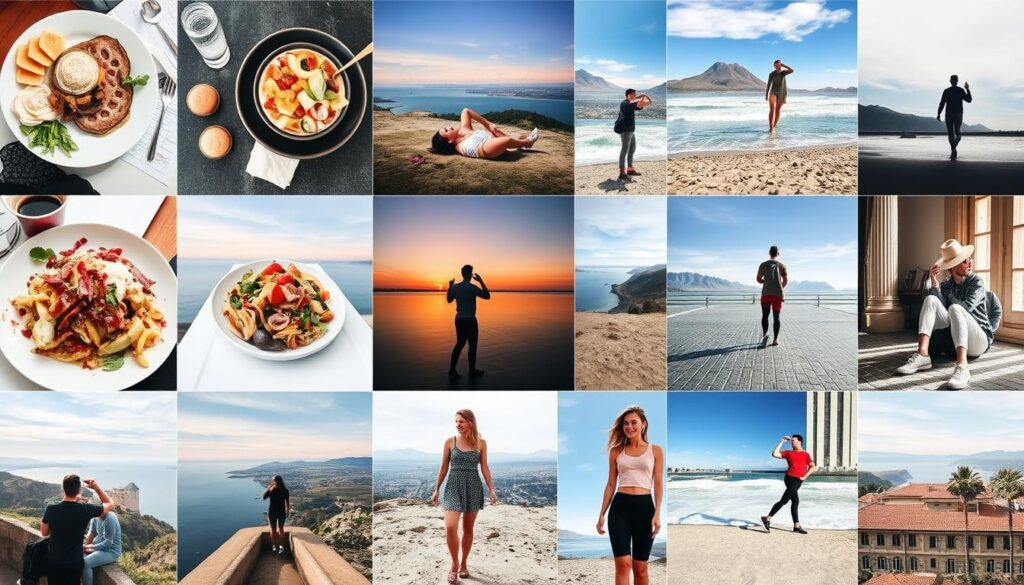
Instagram is also a place to find inspiration. It offers a wide range of content, from fashion to travel. This makes it a great source of new ideas for users.
Also, Instagram is a key source of news and event coverage. Sharing updates in real-time helps users and brands stay relevant. This is important for online safety, as discussed in this article.
The following table summarizes the varied purposes of Instagram for both personal and brand use:
| Personal Use | Brand Use |
|---|---|
| Sharing updates | Brand narrative |
| Finding inspiration | Engaging with audience |
| News and event coverage | Storytelling through content |
Knowing how Instagram can be used helps both individuals and brands get the most out of it. It’s a dynamic platform created by Www.TheComputerTechSquad (828)885.5105.
How to Sign Up for Instagram
To sign up for Instagram, start by downloading the app on your smartphone or visit the Instagram website. It’s easy and takes just a few steps.
- Open the Instagram App or Website: Start by tapping the ‘Sign Up’ option, whether on the app or the web.
- Select Sign-Up Method: You can sign up using Facebook or your email/phone number. Both are quick and easy.
- Provide Your Information: Next, enter your desired username and create a password. Make sure they’re unique and easy to remember.
- Complete Your Profile: After setting up your credentials, fill in your profile details. Adding a profile picture and bio is optional but helps you stand out.
The steps to create an Instagram account are similar across platforms, but the interface might vary slightly. But the key steps are the same, making it easy to follow.
Here’s a quick comparison of the Instagram registration process on different platforms:
| Platform | Steps Involved |
|---|---|
| Mobile App |
|
| Website |
|
By following these steps, you’re on your way to joining a huge and lively online community. Enjoy Instagramming!
Created by Www.TheComputerTechSquad (828)885.5105.
How to Use Instagram
Instagram lets you follow accounts you like and post your own content. By hitting the “Follow” button, you can keep up with your favorite accounts. This way, your feed will always have updates from those you care about.
For businesses, it’s key to have a good plan on Instagram. They need to post content that speaks to their audience. This can mean using Instagram Stories, working with influencers, or sharing content from users to get more people to notice your brand.
- Home Feed: Where you see posts from accounts you follow.
- Search: Allows you to find new content or discover accounts.
- Reels: Engaging short videos that can capture a broad audience.
- Messenger: Direct messaging feature for private conversations.
- Profile: Your personal account page showcasing your posts and bio.
- New Posts: Button to create and share new content with your followers.
- Notifications: Alerts keeping you updated on activity related to your account.
Knowing these parts is key to getting the most out of Instagram. It helps with following accounts and posting content. It also helps in making business strategies that meet your marketing goals.
Created by Www.TheComputerTechSquad (828)885.5105.
Setting Up Your Instagram Profile
Starting your Instagram profile setup is an exciting first step toward connecting with the global community. Here’s what you need to do:
- Choose a Profile Picture: Your profile picture is the first visual impression users get. Opt for a clear, high-quality image that represents you or your brand.
- Create Your Instagram Bio: Craft an engaging Instagram bio that tells visitors who you are and what you’re about in a few concise words. Adding a link to your website can also boost visibility.
- Customize Your Profile: This involves integrating profile customization elements like adding highlights, using appropriate hashtags, and updating your contact information.
- Adjust Notification Settings: Tailor notifications to manage what updates you receive, ensuring a balance between staying informed and avoiding distractions.
Need a visual representation? Here’s a helpful graphic:

Setting up your Instagram profile effectively not only establishes your presence but also maximizes engagement. By following these steps, you will make a lasting impression on your audience.
Created by Www.TheComputerTechSquad (828)885.5105.
Understanding the Instagram Interface
The Instagram interface is designed for easy use. At the bottom, you’ll see the main menu bar with important icons:
- Home: Shows posts from accounts you follow.
- Search: Helps you find new content and accounts.
- Reels: A spot for short, fun videos.
- Messenger: For direct messages with other users.
- Profile: Takes you to your profile and settings.
At the top right, icons let you post new content and check notifications with the Heart icon. This layout shows why knowing the Instagram interface is key to using the app well.
Users can like, comment, and share posts in the content feed. Instagram’s design makes it easy to move around, whether you’re using the main menu bar or checking out different types of content. This makes for a smooth experience.
How to Post on Instagram
Posting on Instagram lets you share your life with followers. Start by creating Instagram posts from your favorite photos or videos. Pick a photo or video from your device’s gallery or take a new one in the Instagram app. Then, use Instagram’s tools to edit photos and make them better.
Use Instagram filters to make your post stand out. You can adjust brightness, contrast, and saturation easily. After editing, hit ‘Next’ to move on to the last steps of sharing content.
Add a great caption with hashtags to help people find your post. Tag friends, add a location, and share it on other social media like Facebook or Twitter. Sharing on other platforms helps more people see your post.
The Instagram interface lets you find new content and get inspired. The Explore page is great for discovering new accounts and trends. It keeps your feed exciting and new.
| Step | Description |
|---|---|
| Select a Photo/Video | Choose from your gallery or capture a new image. |
| Edit and Apply Filters | Use Instagram’s editing tools and filters to enhance your post. |
| Add Captions and Tags | Write a catchy caption, use hashtags, and tag friends or locations. |
| Share Your Post | Post on Instagram and linked social media accounts for wider reach. |
By following these steps, you’ll get good at creating Instagram posts. You’ll enjoy the process of editing photos and sharing content with your community. Happy posting!
Created by Www.TheComputerTechSquad (828) 885.5105.
Using Instagram Stories
Instagram Stories have changed how we share quick moments. They let users post photos and videos that vanish after a day. This makes them great for sharing short-lived moments and encouraging quick chats. You can find the Stories feature by swiping right on your home screen or tapping on your profile icon with the ‘+’ symbol.
Instagram Stories come with lots of editing tools. After taking your content, you can add text, stickers, filters, and music to make it your own. These tools help you share your unique style or brand in a fun way.
Sharing your stories with the right people is easy. You can post them for everyone to see or just for your friends. You can also delete stories early if you change your mind before they disappear.
Stories make people more likely to interact right away. Since they’re only there for a short time, folks want to see and talk about them. Adding Instagram Stories to your social media plan can boost your engagement and connect you better with your audience.


