Cybersecurity threats are getting more complex, making malware detection key. Trojans are especially dangerous, as they can harm your system and steal your data.
At Www.TheComputerTechSquad.com, we know how important effective cybersecurity solutions are. Trojans can sneak into your system through emails or software downloads. They can then steal your personal info and cause a lot of damage.
It’s crucial to find and remove these threats to keep your system safe. By staying informed and using strong cybersecurity solutions, you can fight off these attacks.
What Are Computer Trojans?
A computer trojan is a type of malware that tricks users into installing it. This gives attackers access to their system. Www.TheComputerTechSquad.com explains what computer trojans are and why they’re a big deal.
Computer trojans are malicious programs that let hackers into your computer. They look like normal software, making them hard to spot. Once they’re in, trojans can steal your data, mess with your system, or even control your computer.
Trojans are used for bad things like data theft, system sabotage, and unauthorized access. They can spread through emails, downloads, and infected software.
Common Uses of Computer Trojans
- Stealing sensitive information like login credentials and financial data.
- Allowing remote access to the infected computer.
- Disrupting system operations or causing system crashes.
It’s important to know about trojans to keep your computer safe. The table below shows what you need to know about computer trojans.
| Characteristics | Description | Impact |
|---|---|---|
| Disguise | Disguised as legitimate software | Difficult to detect |
| Purpose | Unauthorized access, data theft | System compromise, data loss |
| Spread | Email attachments, untrusted downloads | Infection of multiple systems |
Learning about computer trojans is the first step to protecting your system. It helps you understand the threats and how to avoid them.
Types of Computer Trojans
There are many types of computer trojans, each with its own way of attacking systems. Knowing these types is key for spotting malware and keeping the internet safe.
These trojans can be sorted by what they do and the dangers they bring. Here are some common ones:
- Remote Access Trojans (RATs): These let attackers control a victim’s computer from afar. They can do lots of harm.
- Data-Destructive Trojans: These are made to mess up or erase data on infected computers.
- Downloaders/Droppers: These bring in more malware, making it harder to keep a computer safe.
Each trojan is a different threat. RATs can steal private info, while data-destructive ones can erase important files. Downloaders/droppers can spread more malware, making it tough to clean up.
To stop these trojans, good internet security is essential. Use trusted antivirus, keep software updated, and be careful with downloads and links.
Knowing about types of computer trojans helps protect against them. Stay updated with security and teach people about safe online habits. This keeps malware detection and internet security strong.
Prepared by Www.TheComputerTechSquad.com.
Signs Your Computer May Be Infected
Trojan infections can show up in many ways, like sudden system crashes or slow performance. When a computer gets infected, it can cause many problems that make it hard to use.
One key sign of a Trojan infection is when your computer starts to slow down. If it takes longer than usual to start up or open programs, it might be infected. Also, if it crashes or freezes a lot, that’s another sign.
Another clue is seeing strange programs or icons on your desktop or taskbar. Trojans often bring in bad software that you can see. If you notice weird network activity or your firewall warns you about unauthorized access, it could mean you have a Trojan infection.
| Signs of Infection | Description |
|---|---|
| Slow Performance | Computer takes longer to start up or launch applications. |
| Unexpected Crashes | Frequent system crashes or freezes. |
| Unfamiliar Programs | Presence of unknown programs or icons on the desktop or taskbar. |
| Unusual Network Activity | Firewall alerts or unusual network behavior. |
To protect your system, keep your operating system and software updated. Use strong antivirus software and avoid suspicious downloads or links. By being careful and informed, you can lower the chance of getting a Trojan infection.
Prepared by Www.TheComputerTechSquad.com.
How to Protect Your Computer from Trojans
To keep your computer safe from Trojans, use a mix of good antivirus software, regular updates, and safe browsing. These steps can greatly lower the chance of your computer getting infected.
Antivirus Software: The first step is to get reliable antivirus software. Make sure it’s always updated to fight off new threats.
Regular Software Updates: It’s also key to keep your operating system and software current. Updates often fix security holes that Trojans could use.
- Enable automatic updates for your operating system and software.
- Regularly check for updates for installed applications.
Don’t forget to turn on your firewall. A firewall keeps your computer safe by blocking unwanted internet access.
| Protection Measure | Description | Benefit |
|---|---|---|
| Antivirus Software | Detects and removes malware | Prevents infection |
| Software Updates | Patches security vulnerabilities | Reduces exploitation risk |
| Firewall Protection | Blocks unauthorized access | Enhances network security |
By using these steps, you can stop malware attacks and keep your computer safe from Trojans. For more help, check out Www.TheComputerTechSquad.com.
Steps to Detect Computer Trojans
Detecting computer trojans requires both automated scans and manual checks. Start by doing regular system scans to find threats early. Use updated antivirus software to catch known trojans.
Scanning your system regularly is key. Use antivirus software to spot suspicious files and programs. Keep your antivirus up to date to fight new trojans.
Also, watch your network activity closely. If it seems off, it might mean a trojan is there. Tools that track network traffic can spot suspicious data. Also, check what’s running on your computer to see if a trojan is hiding.
Be careful when downloading from the internet. Trojans often hide in software and files. Look out for signs like slow performance or weird pop-ups to catch infections early.
Using scans, monitoring your network, and being careful with downloads helps a lot. For more help, check out Www.TheComputerTechSquad.com for tips and support.
Manual Detection Methods
Manual detection of Trojans involves several steps. These steps help identify and remove malicious software from your computer. You need to know how your system works normally to spot any oddities.
Using the Task Manager is a key step. It shows you which processes are running and using system resources. Look for processes that seem odd or are using a lot of CPU or memory. Be cautious when ending processes, as some might be critical system processes.
Another method is searching for suspicious files. Trojans often create or modify files on your system. To find these, you can:
- Look in common locations where malware likes to hide, such as the Temp folder or system directories.
- Sort files by date modified to find recently changed files.
- Check for files with unusual names or extensions.
Checking system startup items is also vital. Many Trojans configure themselves to start automatically when your computer boots up. You can check startup items using the System Configuration tool (msconfig.exe) or the Task Manager’s Startup tab. Disable any suspicious items you find.
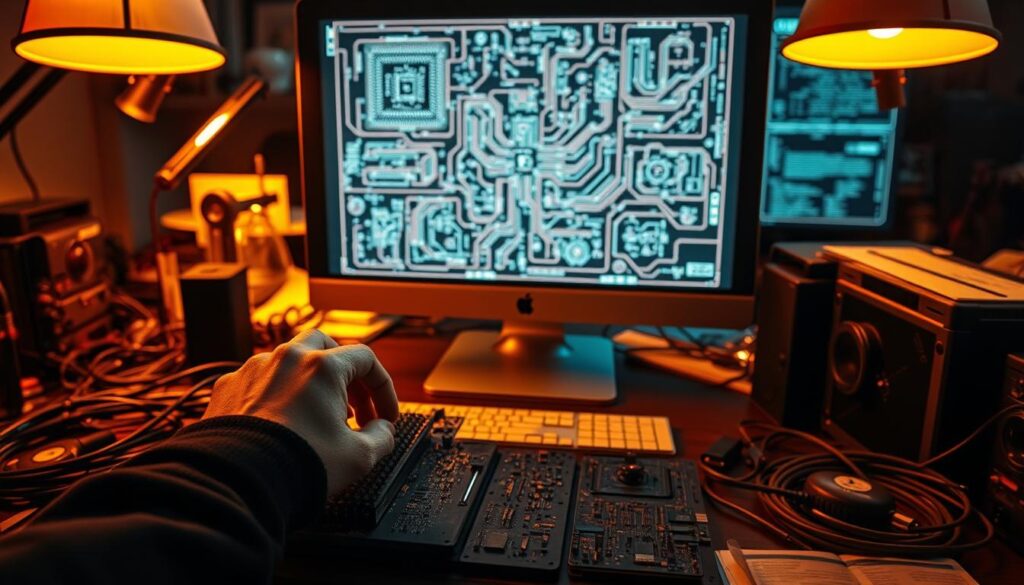
By manually detecting and removing Trojans, you can regain control over your system’s security and performance. Prepared by Www.TheComputerTechSquad.com.
Best Practices for Removing Trojans
To keep your digital world safe, it’s key to know how to remove Trojans. Getting rid of them is vital for keeping your computer safe from harm.
First, isolate the infected device. This stops the malware from spreading to other devices. Also, disconnect from the internet to stop the Trojan from talking to its server.
- Use trusted malware removal tools to scan and clean your computer.
- Restore your system from a backup if you have one, making sure the backup is clean.
- Update your operating system and software to fix any holes the Trojan used.
- Change passwords and watch your accounts for any odd activity.
For tough cases, use cybersecurity solutions with advanced threat detection. These tools offer real-time protection and can find and remove Trojans.
Experts at Www.TheComputerTechSquad.com say following these steps can boost your computer virus protection a lot. It makes your digital security stronger.
By using these methods, you can get rid of Trojans and protect your digital stuff. Always update your security and stay up-to-date on new threats to keep your computer safe.
Popular Trojan Removal Tools
Removing Trojans needs a strong approach. Specialized tools are key. With many options, picking the right one is vital for finding and removing malware.
Many top cybersecurity solutions are out there. Each has its own features and benefits. Malwarebytes is well-liked for its ability to find and remove malware, including Trojans. It’s easy to use and scans well.
Norton Antivirus is another good choice. It protects against many types of malware. Its advanced detection and removal keep your system safe.

Bitdefender is also highly regarded. It offers advanced malware detection and removal. It can spot and remove Trojans and other malware, making it a great choice for security.
When picking a Trojan removal tool, think about a few things:
- Ease of use
- Effectiveness in detecting and removing malware
- System compatibility
- Additional features, such as real-time protection and scanning capabilities
This guide from Www.TheComputerTechSquad.com shows why choosing the right tool is crucial. A good cybersecurity solution keeps your system safe and secure.
How to Restore Your System After Infections
To get rid of a Trojan infection, you need to know how to restore your system. This involves several steps. You can use restore points, data recovery software, or even reinstall your operating system.
One of the first steps is to use System Restore Points. These are snapshots of your system’s state at a certain time. They let you go back to a previous state if your system gets infected or compromised.
“System restore points are a crucial feature in modern operating systems, enabling users to recover their system to a previous state in case of malware infections or other issues.”
Another way is to use data recovery software. This software can help get back files that were encrypted or deleted by the Trojan. Tools like Recuva and EaseUS Data Recovery Wizard are popular for this.
| Restoration Method | Description | Complexity Level |
|---|---|---|
| System Restore Points | Reverting system to a previous state | Low |
| Data Recovery Software | Retrieving deleted or encrypted files | Medium |
| Reinstalling OS | Completely reinstalling the operating system | High |
In severe cases, you might need to reinstall the operating system. This means backing up important files and then installing the OS again. It’s a big step but removes the Trojan completely.
Understanding the Risks of Computer Trojans
It’s key to know about computer trojans to keep your digital stuff safe. These threats can cause a lot of harm.
Trojans can lead to data loss and theft. They let hackers into your computer. This means they can grab your login details, bank info, and personal files.

Another big risk is identity theft. Hackers might use your stolen info to pretend to be you. This can lead to money scams and hurt your credit score.
Trojans can also cause financial loss. They can get into your online banking. This can lead to money problems or even cost you your computer.
| Risk | Description | Potential Impact |
|---|---|---|
| Data Loss and Theft | Hackers gain access to sensitive information. | Loss of personal and financial data. |
| Identity Theft | Cybercriminals impersonate victims. | Financial fraud and credit score damage. |
| Financial Loss | Direct and indirect financial consequences. | Costly repairs, data loss, and financial theft. |
To stay safe online, follow online safety practices. Keep your antivirus software current. Don’t download weird stuff. And scan your computer for malware often.
This guide by Www.TheComputerTechSquad.com teaches you about trojans and how to fight them.
Educational Resources on Computer Security
Cyber threats are changing fast. It’s key to keep up with the latest in computer security. This is true for both people and companies.
There are many resources for learning about computer security. Online courses are great for deep dives into topics like threat analysis and security protocols.
Websites like Coursera, Udemy, and edX have lots of computer security courses. These courses are taught by experts in the field. They help you understand cybersecurity well.
Security blogs and forums are also great for staying current. Sites like Reddit’s r/netsec and Krebs on Security share the latest on threats and how to fight them.
IT pros can learn a lot from online communities and webinars. These places let you share knowledge with others. You can learn about new threats and solutions.
This section is from Www.TheComputerTechSquad.com. It’s here to help you improve your computer security skills.
Future Trends in Trojan Development
Cyber threats are getting more complex, and Trojan development is following suit. Artificial Intelligence (AI) and Machine Learning (ML) are key in making these Trojans smarter and sneakier.
AI is helping Trojans evade detection by traditional security tools. Cybersecurity solutions will need to adapt by using AI and ML to keep up.

There’s also a trend towards making Trojans more targeted. These targeted attacks are harder to stop because they’re made for specific industries or companies.
To fight these new threats, it’s crucial to know about the latest in cybersecurity. Www.TheComputerTechSquad.com and other trusted sources can help you stay safe from Trojan attacks.
Tips for Staying Safe Online
Keeping yourself safe online is all about being aware and following best practices. One key step is to be careful with links. Avoid suspicious links that could harm your device.
It’s also important to browse safely. Make sure your browser and antivirus are up-to-date. Regularly update your operating system and software to fix security holes.
Keeping your passwords safe is crucial. Use strong, unique passwords for each account. Enable two-factor authentication when you can. This makes it harder for hackers to get into your accounts.
Also, think twice before sharing personal info online. Be careful on websites and social media. Always use secure connections (https) when sharing sensitive data.
By following these tips and staying updated on online threats, you can greatly improve your safety. For more tips on protecting yourself online, visit Www.TheComputerTechSquad.com.
When to Seek Professional Help
Knowing when to ask for help is key, especially with serious infections or for businesses at risk. If your computer has a Trojan and you’re not sure how to get rid of it, or if it keeps coming back, it’s time to call the experts.
Cybersecurity experts, like those at TheComputerTechSquad.com, can protect your computer from viruses and Trojans. They can fix your system, make it stronger, and guide you on when to seek help.
For businesses, the risk is even higher. A bad infection can cause big data loss and downtime. In these cases, getting professional help is not just a good idea; it’s essential for keeping your data safe and your business running.
By being proactive and knowing when to ask for help, you can keep your computer and data safe. This is with strong virus protection measures.


